Barcode Printers
|


Bar code technology
has been behind the scenes in
industries like Healthcare, Automotive
and Manufacturing for decades, and
CODESOFT bar code labeling and
integration software has been leading the
way with a full complement of advanced
features that offer an enhanced level of data
connectivity, security and
interoperability.
 With CODESOFT 7,
you can easily integrate bar
code printing into your business
environment, dramatically
enhancing both efficiency and
control. Whether your priority is
managing assets and resources,
controlling distribution channels and
stock levels, tracking documents, or
managing data records, CODESOFT 7
provides a powerful solution for your
organization`s most advanced labeling
projects.
With CODESOFT 7,
you can easily integrate bar
code printing into your business
environment, dramatically
enhancing both efficiency and
control. Whether your priority is
managing assets and resources,
controlling distribution channels and
stock levels, tracking documents, or
managing data records, CODESOFT 7
provides a powerful solution for your
organization`s most advanced labeling
projects.
 Different uses demand
different bar code symbologies—
like Data Matrix in the Automotive
industry, or UPC/EAN in the Retail
industry. Whatever your business may
be, you will benefit from CODESOFT 7
and its ability to meet your specific
application requirements— today and in
the future.
Different uses demand
different bar code symbologies—
like Data Matrix in the Automotive
industry, or UPC/EAN in the Retail
industry. Whatever your business may
be, you will benefit from CODESOFT 7
and its ability to meet your specific
application requirements— today and in
the future.
|
|
Data Connectivity, Security
The Power to Connect to the Information Technology World
Globalization and customization are key words in our modern
business environment, so data integration has to be as flexible and
open as possible. Data in multiple languages arrives from everywhere
- it may start out as a Microsoft® Word file, a Lotus® spreadsheet,
or database on a host computer. Now with CODESOFT 7`s powerful
data management capabilities, the data-to-label operation is easily
accomplished.
CODESOFT 7 is the perfect label design software to connect thermal
printers to mainframes through any enterprise network. It allows the
integration of data, whatever the data source. This connectivity can
be achieved through specifically developed links to the most popular
enterprise software packages on the marketplace, or through
middleware solutions specifically designed for CODESOFT software.
The Power of Enhanced Enterprise Features
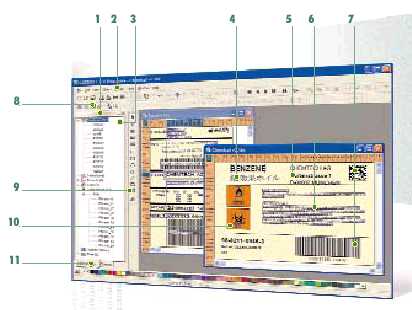
Explained Below
CODESOFT label design software gives you the power to design
and print labels with ease and flexibility. Whether you need to
print text, bar codes or graphic images, fixed or from databases,
you now have an enhanced level of connection, administration
security, and programming capability. It supports TrueType
fonts, bar codes from 41 standards,
bi-dimensional codes from 9 symbologies and the ability to print
to over 1000 thermal/thermal transfer printers, or any
Windows® printer.
- Document Browser
The interface lists every object and
allows quick access for modifications.
- Tools
Powerful tools are available for
managing user security, automating
print jobs, connecting to serial
devices and more.
- Drag-and-Drop Design
Select the object to define (text,
bar code or graphic), then just drag-and-
drop the variable name from the
label browser into the workspace.
- UNICODE
Connect the label to any UNICODE
data, including text files, databases,
cut/paste operations and more.
- Fit to Frame
Allows text to be automatically
adjusted to fit the required box
dimensions.
- OLE DB/ODBC Connectivity
Access all popular database formats
using OLE DB/ODBC technology.
- Linear and 2D Bar Codes
Includes all popular linear symbologies,
plus new 2D bar codes including
PDF417, Aztec Code and Data Matrix.
- Form Mode
Allows cell (color and font)
customization and saving of the
environment for every label.
- Shapes
Circles, ellipses, oblique lines,
rounded rectangles and polygons
can be designed and custom
colored.
- Industrial Graphics
Hundreds of industrial graphics for
specific industries...
- Data Sources
Share fields among labels, count
labels, and use formulas to comply
with standards.
Interoperability
for Enterprise-wide Printing
Advanced Label Design
- Multiple Docurhent Interface (MDI) displays several labels at
the same time, giving you the ability to work on several files
simultaneously and easily copy and paste objects between labels.
- Document Browser, which can be displayed or not,
permits one tab to list the different objects incorporated into the
labels and to easily access each one of them. On an alternate tab,
the data sources allow you to control the link between the objects and
the sources.
- Lock/Unlock Objects allows you to authorize or restrict
access to certain functions or properties of an object.
- Preview feature allows you to view graphics and labels
before opening the file.
- Advance Text Capabilities like Rich Text formatting,
auto sizing,on-screen editing, multiple sources in a paragraph and more.
- Compliance Label Samples allow for quick and easy label design,
or design your own custom labels from scratch.
Linear And 2D Barcodes
- Bar Code Assistant: UCC/EAN 128 Assistant helps the user create
UCC/EAN 128 bar codes in accordance with international standards.
- Support of all major 2D bar codes: Data Matrix, Aztec, RSS,
Code 16, QR Code, PDF 417 and MicroPDF 417, MaxiCode.
- Support of all major linear bar codes: Code 39,
UPC/EAN standards, EAN 128, Code 93 and more.
Database Connectivity / Data processing
- UNICODE support makes the software
fully compatible with UNICODE Databases and files.
- Supports OLE DB technology as well as ODBC and
native ASCII files.
- Multiple Data Sources like counters, printer dates,
formulas, lookup table fields.
- Flexible Data Source Options allow you to store values
in files and share them among labels, accumulate values,
store pre-defined lists and more.
Interoperability
- User Manager gives the administrator the ability to define
each user access rights for label modifications, printing capabilities,
database access, interface customization and general use of the software.
- Job Modifier allows you to alter printer code on the fly.
- Font Downloader downloads non-resident Windows fonts directly
to thermal printers so they appear as printer resident fonts,
improving printer speed and output capacity.
- Batch Print Manager helps in the creation of custom batches
for multi-document print jobs, using the label file name and label
quantity as variable data.
- HTML Forms Generator allows you to create a customized user
interface for label printing.
- Code Converter makes it possible to import files from any
application in most printer languages, and print to any bar code printer.
- ActiveX Automation version 2 interface (Microsoft@ COM compliant)
allows developers to create and print labels dynamically from their own
application by programming through Visual.Net, Windows Scripting,
Visual Basic, Visual C, Delphi and many other languages.
Powerful Add-ons
- POF Manager
Create and modify printer object files through a user-friendly interface.
- Command File Interpreter (CFI) Populate print jobs (data files)
to be printed automatically.
- TEKLYNX PRINTPAD 6000
Standalone bar code printing
terminal.
- TEKLYNX WEDGEWARE Data acquisition software from any
serial or TCP/IP device.
The Most Output Options
When it comes to maximizing your printer`s performance, CODESOFT 7
provides an unmatched level of control. CODESOFT 7 allows you to
take advantage of your printer`s capabilities to print large runs of
labels in a very short time. With its intuitive interface, operators
can easily specify printer options including print speed, cUt settings
and more.
Only TEKLYNX CODESOFT label design software supports over 1000
thermal/thermal transfer printers including Allen, A very, Datamax,
Eltron, Intermec, Novexx, Open Date, Paxar-Monarch, Printronix, TEe,
Zebra, as well as any Windows-based printer.
With CODESOFT 7 software you also have the ability to design
Radio Frequency Labels (adhesive labels fitted with an electronic chip)
through a user-friendly interface. CODESOFT gives you the
ability to print and program Radio Frequency Labels
simultaneously.
|
CodeSoft 7 Features Matrix
| CODESOFT |
Sprint |
Premier |
Enterprise |
| General |
| Print-only version |
|
|
* |
| UNICODE |
* |
* |
* |
| Network version |
|
|
* |
| Printer code converter |
|
* |
* |
| Multi-level undo |
(1) |
(40) |
(40) |
| Auto Save document |
* |
* |
* |
| Password (one level) |
|
* |
* |
| Hidden (unprintable) objects |
|
* |
* |
| Graphic formats import |
* |
* |
* |
| Color support |
* |
* |
* |
| Color graphic reduction |
|
* |
* |
| Graphic bar codes |
(9) |
(All) |
(All) |
| Native printer bar codes |
* |
* |
* |
| Object positioning |
|
* |
* |
| Command line options |
|
|
* |
| Label preview |
* |
* |
* |
| Multi-Level password protection |
|
|
* |
| Full justify |
* |
* |
* |
| Preview graphics/labels |
* |
* |
* |
| Multilingual support |
* |
* |
* |
| Export label as a graphic |
|
|
* |
| Import from FTP |
|
|
* |
| Word hyphenation option |
|
|
* |
| Long file names |
* |
* |
* |
| TCP/IP Printing |
|
* |
* |
| OLE special paste |
|
* |
* |
| Fit to frame option |
|
|
* |
| Grid view/print |
|
* |
* |
| RF Tag management |
|
|
* |
| Lock/Unlock objects |
|
|
* |
| Datasource Management |
| Flexible date stamping |
* |
* |
* |
| Flexible time stamping |
|
* |
* |
| Propose values/PickList |
|
* |
* |
| Variable graphic images |
|
* |
* |
| Shared variables |
|
* |
* |
| Value from a file |
|
* |
* |
| Output mask |
|
* |
* |
| Counting bases |
(Dec) |
(Dec/Alph) |
(All) |
| Linked counters |
|
|
* |
| Linked counters |
|
|
* |
| Add an offset to a date |
(fixed only) |
(any) |
(any) |
| Accumulate value |
|
* |
* |
| Database Management |
| Create/edit query |
|
* |
* |
| Save query |
|
|
* |
| Grid view/print |
|
* |
* |
| ASCII database/ODBC/OLE DB |
|
* |
* |
| Multiple tables |
|
|
* |
| Filters on tables |
|
* |
* |
| Database Manager |
* |
* |
* |
| SQL mode |
|
|
* |
| Tools |
| Job Modifier |
* |
* |
* |
UCC/EAN 128 wizard,
MaxiCode wizard |
|
* |
* |
| Font downloader |
* |
* |
* |
| COMet |
|
|
* |
| HTML forms generator |
|
|
* |
| User Manager |
|
|
* |
| Printing Logfile |
|
|
* |
| Batch Print Manager |
|
* |
* |
| Programmability |
| UFO read |
|
* |
* |
| ActiveX version 2/Active X version 1 |
|
|
* |
| Form Management |
| Customizable |
|
* |
* |
| Set input format |
|
* |
* |
| Minimum input length |
|
* |
* |
| Automatic prompt |
|
* |
* |
| Add-ons |
| Command File Interpreter (CFI) add-on |
|
|
* |
| POF configuration manager |
|
|
*
Add-on EMEA |
| PRINTPAD 6000 |
|
|
Add-on EMEA |
|
Barcode Scanners
|


